Simple WordPress Custom Dashboard Plugin For You
Best UI Changer for WordPress Developer
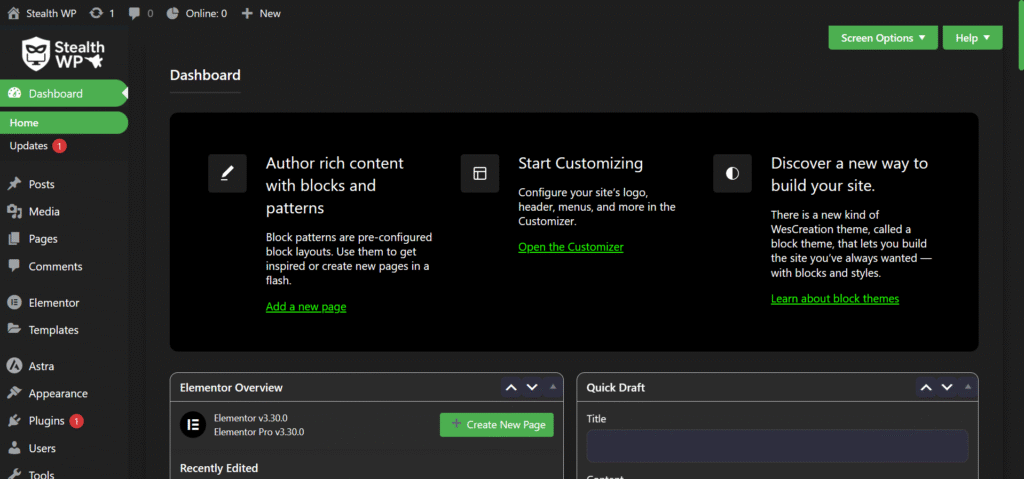
Developer can Deliver Website with Clean Dashboard
Stealth WP is the ultimate tool for WordPress developers who want to deliver a fully white-labeled, client-friendly admin experience. This plugin removes all visible traces of WordPress from the dashboard—perfect for agencies, freelancers, and resellers who want to present a professional and custom-branded backend to their clients.
Our Plugin Features
- Custom Admin Title & Dashboard Logo
- Lock Plugin Settings with a Password
- Hide Plugin from Plugin List (when locked)
- Beautiful Login Page
- Hide Admin Menu Items & Notifications
- Display Developer Credit
- Custom Admin Title & Dashboard Logo
- Lock Plugin Settings with a Password
- Hide Plugin from Plugin List (when locked)
- Beautiful Login Page
- Hide Admin Menu Items & Notifications
- Display Developer Credit
Check Demo
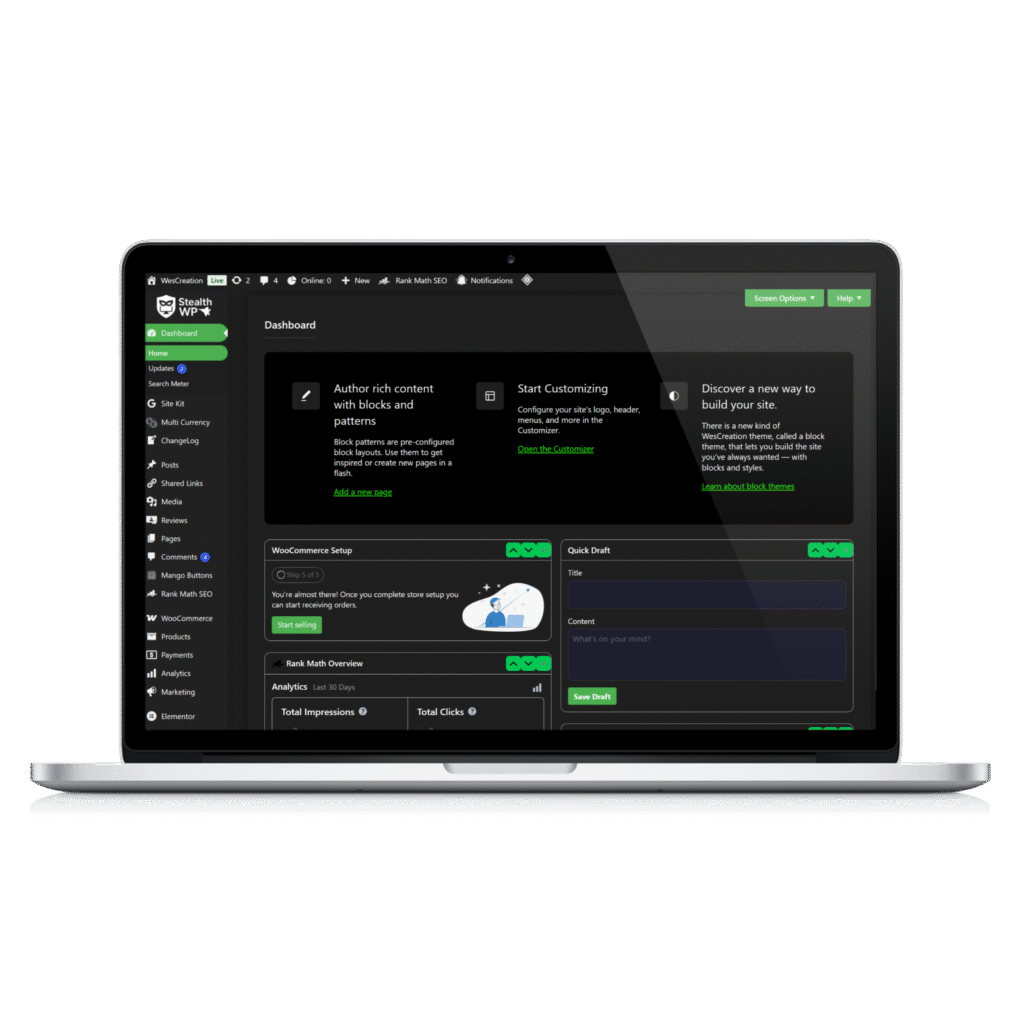
Custom Dashboard
+

Custom Login Page
FAQs
Does it affect site speed?
No, Stealth WP is built to be extremely lightweight.
It only runs inside the WordPress admin panel and does not load any unnecessary scripts or affect the frontend of your site. You can expect zero impact on your website speed or performance.
Can I unlock it after locking?
Yes!
If you set a lock password in the plugin settings, you can unlock the plugin anytime by entering the correct password. This ensures your settings are protected, but still gives you full control whenever you need to make changes.
Uese this url to unlock plugin setting
https://yourdomain.com/wp-admin/options-general.php?page=custom-admin-ui-unlock&unlock_custom_admin_ui=1
Just change domain with you website domain
Is it safe to use with other admin plugins?
Yes, Stealth WP is designed with compatibility in mind.
It works smoothly alongside most admin customization and security plugins. Just make sure not to use multiple plugins trying to modify the same dashboard elements, as that may cause overlaps.
Can clients still access WordPress menus?
Only if you allow it. You can hide any specific admin menu items, so clients only see what they need—keeping things clean and safe.
Can I show my own branding or agency name?
Yes! You can upload your own logo and set a developer name and URL that shows in the dashboard footer. Plus, you can even add an ad banner to promote your agency.
Can I hide the WordPress name completely?
Yes, Stealth WP replaces WordPress branding from most visible areas like the footer, admin bar, login screen, and meta tags (where possible).
Can I switch back to the default WordPress dashboard?
Yes! Simply disable or deactivate the plugin, and the original WordPress interface will return instantly—no data loss or changes to your site.
Can I customize the login page too?
No You can not customize the login page
Comparison
Feature
Stealth WP
Others
Custom Admin Logo
✅
✅
Hide WP Branding
✅
❌
Lock Plugin Settings
✅
❌
Show Developer Name
✅
❌
Fully Free
✅
✅
Hide WordPress. Show your brand
Stealth WP lets you white-label, customize, and completely disguise the WordPress dashboard from clients and users.
Hide WordPress Branding
- Round admin menu & cards
- Modern Dark Mode Dashboard
- Custom admin title and favicon
- Fully free – no pro version required
- Dashboard footer developer credit + URL
- Hide WordPress Branding (logos, titles, footer texts, and meta tags)

